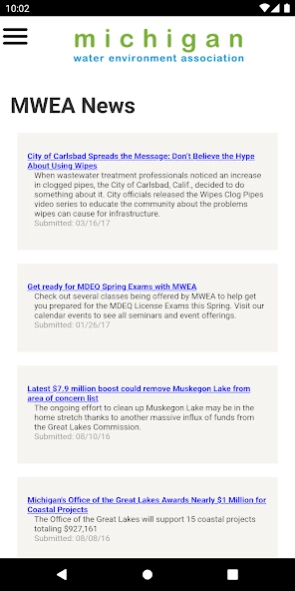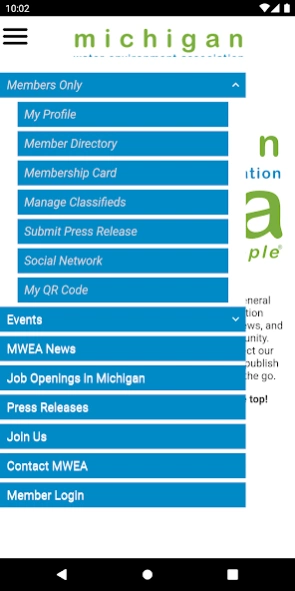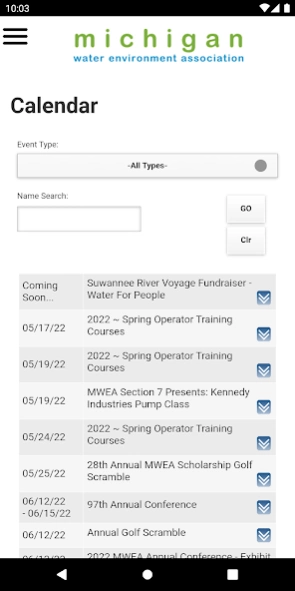MWEA Mobile App 3.2.1
Free Version
Publisher Description
MWEA Mobile App - Educate, Elevate, Innovate, Belonging, Sustain, Clean Water Professionals
THE MICHIGAN WATER ENVIRONMENT ASSOCIATION (MWEA), established in 1925, is one of Michigan's oldest organizations. MWEA represents more than 2,000 water quality professionals statewide who are dedicated to preserving, restoring and enhancing Michigan's water resources. MWEA is a member association of the Water Environment Federation (WEF), an international organization with more than 34,000 members worldwide.
The MWEA brings together a diverse group of individuals whose careers involve the water environment and who have similar objectives from a variety of backgrounds. MWEA provides a forum for all water environment topics. Through this forum a variety of objectives, strategies, and goals have been developed that will enhance the mission of the Association, expand the services provided to members, and result in the continued growth of the Association and its members.
About MWEA Mobile App
MWEA Mobile App is a free app for Android published in the Office Suites & Tools list of apps, part of Business.
The company that develops MWEA Mobile App is Vieth Consulting. The latest version released by its developer is 3.2.1.
To install MWEA Mobile App on your Android device, just click the green Continue To App button above to start the installation process. The app is listed on our website since 2023-12-21 and was downloaded 0 times. We have already checked if the download link is safe, however for your own protection we recommend that you scan the downloaded app with your antivirus. Your antivirus may detect the MWEA Mobile App as malware as malware if the download link to com.viethconsulting.MWEAMWEAEVENTS is broken.
How to install MWEA Mobile App on your Android device:
- Click on the Continue To App button on our website. This will redirect you to Google Play.
- Once the MWEA Mobile App is shown in the Google Play listing of your Android device, you can start its download and installation. Tap on the Install button located below the search bar and to the right of the app icon.
- A pop-up window with the permissions required by MWEA Mobile App will be shown. Click on Accept to continue the process.
- MWEA Mobile App will be downloaded onto your device, displaying a progress. Once the download completes, the installation will start and you'll get a notification after the installation is finished.